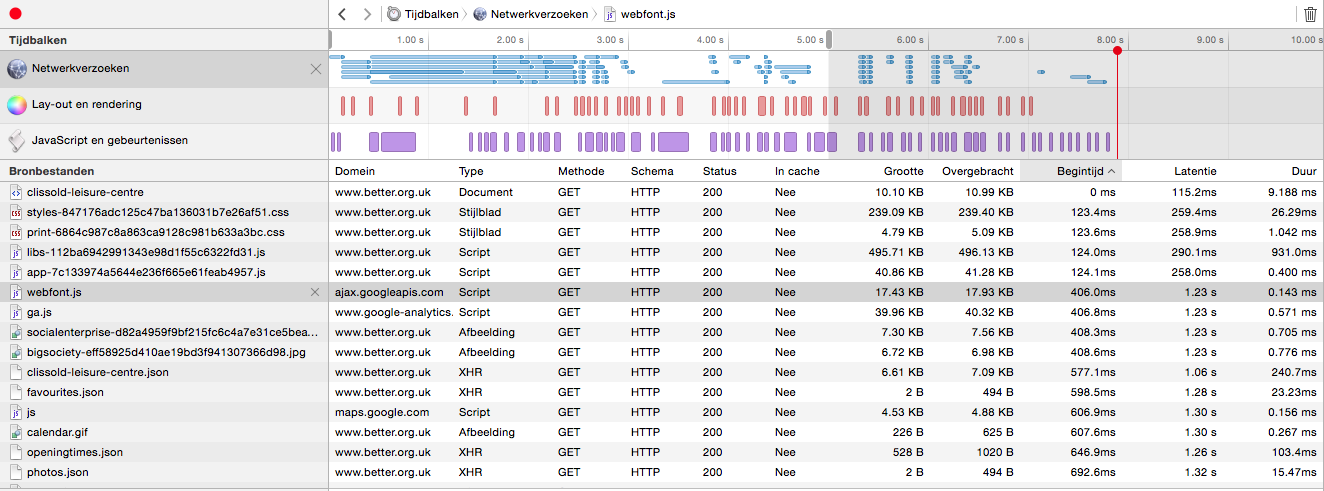Some tips for new front-end developers
You've decided you want to get into front-end development and you've managed to learn a few things. The time has come for you to get some working experience and start growing your career in a beautiful field. I was in that position not so long ago and I noticed that actually having a job and working is a lot different than writing code from the safety of your own environment. So how do you present yourself in a professional way? How do you make sure that you learn as much as you can? Today I want to share some of the things I have learned about this.
Take yourself seriously
But don't be cocky. It's good to show to other people that you're serious about development. It will make sure that they don't just steamroll right over you. It will show that you have passion and aren't just there to put in a couple of hours and then go home aftwerwards. The things you say and do matter and it's okay to make sure that people know. However, at the same time you should be aware that you're just starting out. You're a junior developer and you're in the position to learn. Which brings me to my next point.
Ask questions
When you're trying to proof yourself it's easy to isolate yourself and work really hard. When your get assigned a task you're probably going to want to solve it on your own. It makes sense, you're trying to make a name for yourself and you're trying to be taken seriously. How will your colleagues be able to do that if you can't even be trusted with doing a small, simple task on your own? So you try to keep everything to yourself. Even though this mindset makes a lot of sense I want to advice you to ask questions. A lot of them. Don't just ask about the tasks you're trying to complete but also ask why certain things work the way they do. Ask what motivated a certain technology or design choice in your code base. Even ask you colleagues for their opinions on work related topics. You can learn a lot from them and it will prove to them that you care enough about your job to ask somebody for help with finding the best solutions.
Take responsibility for the code you work with
Now that you're part of a team of developers, you're sharing in the responsibility over a code base. When I was listening to Ben Orenstein's podcast a few days ago he mentioned something he noticed in interviews which really stuck with me. He said that when he asked people he interviewed why a certain piece of code worked the way it did many candidates would come up with a variety of excuses why they didn't know or care about how the code worked. What these excuses usually came down to was that somebody else wrote that piece of code and it wasn't 100% relevant to the task they were trying to do. So they would just assume that the person who wrote the code knew what they were doing and they didn't feel responsible for the code, so they wouldn't touch it.
When I thought about that I figured that I take code written by my colleagues for granted a lot of the time. Event though they often double check my code to see what it does and how it can be improved. They don't do that because they don't trust me, they do that because they feel responsible for the code I write because we all share a code base. So when you touch a piece of code somebody else wrote and you're not sure how it works you should ask somebody. If you do this it will show that you actually care about the bigger picture and that you're taking responsibility for the code that you're working with. And that is a good thing.
Don't pretend you know everything
When I was doing my first internship I though I actually knew a lot. Whenever my boss would come up with a project I would have a solution immediately. I think I kept that up for about a few months until I realized that in fact I didn't really know anything. I knew the very basics of Actionscript and I knew how to create simple things with Adobe Flash and that was it. I wasn't a good programmer, I just didn't know what I didn't know. So I want to advice you to be humble, be aware that you probably don't know half of what you think you know. You don't have the experience to know what works and what doesn't work. And nobody is going to blame you for that. It's okay to say that you're not sure about something, it's also okay to just say that you don't have a clue about how you should approach something. And again, it's okay to ask questions.
If anything, your colleagues and your boss will appreciate the fact that you ask them for help, it gives them a sense of comfort knowing that you're not just doing whatever. Many good developers also seem to enjoy the act of teaching, sharing their knowledge with others. So actually by not pretending you know it all you're learning more, making sure you don't do anything weird and you're providing others with the opportunity to share knowledge.
Take the time to read and learn
If you pick up a book on development every once in a while it will give you a much better understanding of the topic you're reading about. Even though the modern world allows you to find almost anything online I have found that books are a great way to take a more casual approach at learning. I feel like reading a book speaks to a whole different mindset for me and I seem to be able to focus a lot better and longer when I'm reading a book. Also, some subjects require the repetition and explanation that a book can give you.
This also applies to learning a new tool or framework. It's okay to sit down for an hour or two so you can read about it before you start working with it. I have found that doing this will provide a sense of context and it can really help with exploring the feature of the given framework. You'll also be able to gain a much deeper understanding of what goes on because sometimes the framework documentation will go in to why they made certain choices. While these choices may seem insignificant at first sight they might provide you with some context when you're actually working with the framework. Which can help you a lot in the long run.
Conclusions
When you're just starting out as a developer it's really easy to overlook all the things you don't know. When I was just starting out I worked with some people who kept emphasizing that some things were easy but I never knew why. I never asked. And if there's something I've noticed, it's that asking is key to becoming a better developer. And it doesn't stop there, you also have to listen. Listening is a great way to learn. Opinions of more experienced people aren't based on the latest and greatest, they're based on what works and what doesn't. They tend to have experience with a lot of things and also, they tend to admit when they aren't sure. So if somebody with tons of experience tells you something, assume that they know what they're talking about. And if you have doubts, ask them. They will most likely be happy to explain to you what they think and why. They will probably even be excited about hearing what you have to say as well. So I guess this whole post comes down to a few things. Be confident, be eager, ask questions and don't fake it.